Did you know that 72% of recruiters use LinkedIn for recruiting? At Another Source, we develop custom recruitment strategies for our clients, and part of this strategy often includes using LinkedIn Recruiter to find top talent.
LinkedIn Recruiter allows us to search profiles based on specific keywords, locations, qualifications, job titles, and so much more. While you may not have control over many aspects of a job hunt process, you can fully control your own LinkedIn profile and increase the likelihood of your profile being found by recruiters!
How LinkedIn Recruiter Works
To better optimize your own profile, it’s helpful to know how LinkedIn Recruiter works. LinkedIn has a great overview video, and we’ve explained our own process below:
1. Search LinkedIn Recruiter based on job description and requirements. As an example, if we are looking for a marketing campaign manager with 3 years of Salesforce experience in Seattle, we would search for profiles with current or past job titles like “campaign specialist,” “marketing manager” and “marketing coordinator” and a keyword of “Salesforce,” plus a location within 25 miles of Seattle. Keywords pull from anywhere on a profile, such as job titles, job descriptions, headlines, and skills.
2. Review search results. The LinkedIn Recruiter search results page shows a short snippet from each profile. An example search results page can be seen below. At Another Source, we have photos turned off in LinkedIn Recruiter as part of our commitment to removing unconscious bias and dismantling systemic inequality in the recruiting process.
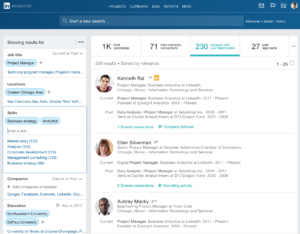
Image source: LinkedIn
3. Message the top matches. After we decide who looks like a good match based on their profile, our talent strategists send messages providing more info about the position and providing a link to apply.
Optimize Your Profile
Now that you understand how LinkedIn Recruiter works and how we use it, here are our top tips for optimizing your profile to be sure recruiters can find you. You’ll be balancing the LinkedIn search algorithm and the personal style of each individual talent recruiter. Our recommendations will help your profile show up in LinkedIn Recruiter’s search results, and help make sure that your profile stands out to talent strategists and recruiters who are reading it!
Keep your profile up to date. Conduct a regular review of your profile and update any outdated job titles, skills or certifications. When adding your jobs and education, check the spelling and use the official name of your companies and schools. For example, we may search for someone who attended Western Washington University, but if you only have WWU on your profile, you would not show up in search results.
Add that you’re open to work. Last year, LinkedIn launched #OpenToWork. This feature allows you to display that you’re open to recruiters reaching out to you. You can also select that you’re open to remote work, and change the settings so that only recruiters can see this. Our talent strategists still reach out to individuals who are not marked as #OpenToWork, but it’s a great way to catch our eye.
Provide a description of what you did at each position. Many people include a description of the company they work for rather than their responsibilities there. “I can click on the company name to see more about them if I want to. This space is about you, not your employer,” says Stephanie Jensen, Senior Talent Strategist at Another Source. Here is where you can also work in keywords based on trends in your industry to help boost your position in the search results.
Use standard job titles. If you have had a job title like “sales hacker” or “operations ninja,” use a more standard job title on your profile and make a note explaining what the job is titled internally. This will make your profile more searchable.
Be responsive! Set up notifications for new InMail messages so you don’t miss a message from a recruiter. If you get a message and aren’t interested, we always appreciate a reply, especially if you offer to pass the job along to your network. You can also let us know if you’d like us to keep you in mind for future opportunities. And, we’re always happy to chat and tell you more about the position and answer any questions!
There are also a few things that don’t matter on your profile. We don’t read too much into your headline, and we rarely look at the recommendations section. “No one is going to write you a negative review, so those recommendations don’t mean much,” says Jensen.
Understanding how LinkedIn Recruiter works allows you to be more strategic with your profile and draw the attention of recruiters and talent professionals.


